Black Friday, Cyber Monday, and Christmas. The biggest shopping event of the year that puts $ (or £) signs in every retail marketer’s eyes 🤑. From as early as September through to the January sales, millions of consumers jump online and start hunting for the best deals, bargains, and gifts for their loved ones.
For those retailers who are on top of their digital marketing, this presents a lucrative opportunity to generate huge sales figures and bounce back from pandemic-sales figures. If you’re having trouble launching your campaigns or getting them to perform how you’d like, it’s ok. There is still time to resolve this, and we’re here to help.
The digital landscape is continuously evolving, particularly within the paid and organic search space as Google release new algorithms, tools and features monthly. So, to help you stay on top of your SEM game, we’ve put together a list of our 5 top SEM tips that we’re confident will help you maximise sales across the discount and festive period. Check them out below:
- Make sure Performance Max campaigns are set up and you have ample budget to take advantage of the demand
If you haven’t switched your Smart Shopping and Local Campaigns to Performance Max campaigns, you need to, now. With Performance Max, you’ll get all of the same foundational features that you already have with Smart Shopping and Local campaigns. Plus, you’ll gain access to new inventory and automation insights, all from a single campaign. You can find out more about Performance Max campaigns and best practices by heading over to our blog here.
With online shopping demand increasing every Christmas, you need to ensure you set up your campaigns for success by allowing ample budget to take advantage of the demand, which will help you achieve maximum sales.
You’ll also want to ensure your smart bidding strategies are optimised to capture these additional sales. By relaxing your targets in both your Target CPA and Target ROAS strategies, your campaigns will be able to reach a greater number of customers and help you push on towards or even exceed your sales goals over the festive period.
In our experience, this campaign type has been particularly successful during key seasonal periods for retailers. While testing this in the run-up to Christmas and pushing sales of seasonal gift products for a client retailer, we drove an additional 12% in sales and 13% in revenue for the account.
- Plan Your Campaign ahead and use Google Performance Planner
Try to publish your seasonal landing page early (don’t just turn it on when your Black Friday or Christmas campaigns launch). It will take 3 – 6 weeks for Google to rank it so think ahead. Additionally, have a plan for what you’re going to do with the page when the campaign is over, as just taking it down is not be the best idea. Keep the URLs the same each year and leave the date out (eg /christmas not /christmas-2022).
Use the home page to explain to Google and shoppers that your special seasonal landing page is important. You could link to it from the home page in a big shout out! Images are important but cannot be read by Google, so don’t put important text in an image.
The Performance Planner is a handy tool that allows you to create plans and forecast what effect your proposed changes might have on your campaign performance and key KPIs. The benefits to using the tool are that it provides suggestions on how to boost your campaign performance without additional budget, and helps you optimise your campaigns by seeing possible results without actually setting these changes live. There is also another very useful feature within this that allows you to forecast the effect of changes to shopping campaigns.
If you would like our help improving your current strategy to maximise sales in the run up to Black Friday, Cyber Monday and Christmas then please get in touch. We'd love to help you have the best Christmas ever!
- Use Price and Promotion Extensions, and get your keyword targeting right
Price and promotion extensions allow you to show off key products and any special price deals, discounts or offers. You can change them as often as you like to encourage repeat site visits and drive additional sales, and they can help your products and promotions stand out in a crowded online marketplace. Click below find out more detail about how to use about Price and Promotion Extensions:
For queries as competitive as those that are Christmas related, every little detail counts as an opportunity to differentiate yourself and be one step ahead of your competitors.
Adding the year to your title and copy will make it more relevant for users; make sure you cover the different ways in which users will search for the subject of your Christmas campaign: whilst most users (90.5k in December 2021) were searching for “Christmas sale”, at least 8.1k were typing “Xmas sale”. It’s all about finding a balance between both.
Finally, don’t just chase the big queries and try to cram them into the nature of your business. Try to incorporate the nature of your business to the Christmas-related copy, because ultimately, you’ll want to make sure you’re targeting the Christmas related queries that are directly connected to your business.
- Don’t leave it to the last minute and create urgency with the Countdown Feature
Christmas, as any seasonal landing pages that you create (think Black Friday, Easter, Cyber Monday, etc.) shouldn’t be left to last minute. You’ll want these pages indexed as early as possible by Google and having them ranking as well as possible when the peak time for those searches starts.
Google trends provides a good picture of when people start searching for those events. With Christmas queries, even though it really starts taking off from November onwards, interest starts slowly building up from as early as September.
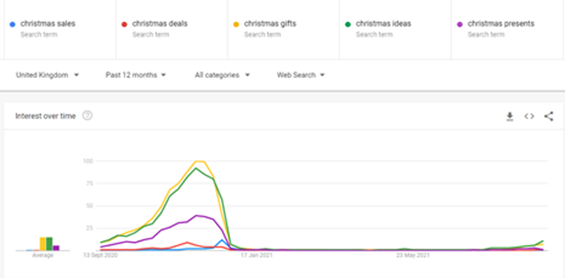
Source: Google Trends
link to updated image here: https://trends.google.com/trends/explore?geo=GB&q=christmas%20sales,christmas%20deals,christmas%20gifts,christmas%20ideas,christmas%20presents
If publishing significantly ahead of the event time, you might want to request a manual fetch and index of the page(s) to speed up the process.
The Countdown Feature within Google Ads allows you to add a live countdown to your ad text, counting down by day, hours and minutes left to take advantage of your latest amazing offer. For example, if your ad text reads “Hurry 50% off ends in four hours” then three and half hours later it would read “Hurry 50% off ends in 30 minutes”.
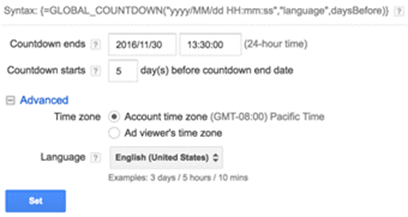
Source: Google Ads
Countdowns can be added to text ads, dynamic search ads and responsive search ads and can be set to count down to a set time but adjusted to the time zone that the person is searching in. To find out more about the countdown feature click here.
- Plan for after the event
As the event finishes, interest fades and the number of searches rapidly declines. Many businesses feel tempted to delete the landing page or the on-page content, but this will only mean that you’ll have to have to start from scratch the following year.
We’d recommend removing the campaign page(s) from the navigation once the event finishes but allowing the pages to remain live. Naturally, this requires a bit of additional work as you’ll need to ensure that if someone finds the page after the event throughout the remainder of the year that they still have a good user experience when visiting it.
Consider populating the page with an email subscription form, promising users that they’ll be the first to know about your Christmas campaign for the upcoming year. And make sure to include links to key pages within your website, making it as easy as possible for users to continue browsing your website.
In short, you’ll want to have two types of pages being served from the same URL. One that will help you maintain authority and visibility throughout the entire year, also serving the purpose of keeping your customers engaged if they land there outside the campaign period, and the campaign version of the page, which should be activated as soon as interest starts intensifying.
If you're interested in learning more about what you can do to prepare your marketing campaigns for the run-up to Christmas and beyond, feel free to head over to our recent blog '5 ways to use Instagram to maximise your Christmas marketing campaign success' or download our latest paid social whitepaper: Five Top Tips to Maximise Paid Social Sales this Christmas.
If you’d like to talk to us about your SEM strategy, or if you’d like to discuss your upcoming campaigns for Black Friday, Cyber Monday and Christmas then please get in touch by simply filling in the form.
Get In Touch
Post Information
| Author | Frederico Cardoso |
| Channel | SEM |
